For some image editing applications, we have to put one image over another. In GIMP a method of layers are used. In this method, each image is considered as a layer and each layer is put over each other. By using suitable tools, we can decide , which layer should be placed above which layer. To use layers follow the below given simple steps.
Watch the following video to get a clear idea about the topic.
Move the layers to the suitable position using the Move Tool. Marked by a red circle in the following figure.
Open the Images as layers. File => Open as Layers... Select the images.
Now your window will be as shown below.
Open the toolbox. Right Click on the Layers => Tools => New Toolbox
ToolBox will be as shown below.
Move the layers to the suitable position using the Move Tool. Marked by a red circle in the following figure.
After moving the layers to suitable positions, scale the images if needed. Choose the Scale Tool to scale the images (marked by a red circle in the following image).
Follow the steps given below to use Scale Tool.
Select the layer to be scaled by changing the black dotted line. In the following image, selected layer will be Diode. Use PageUp and Page Down keys to change the layer selection.
Now select the Scale Tool and click on the selected layer.
Now you can easily scale the layer by adjusting the width and height.












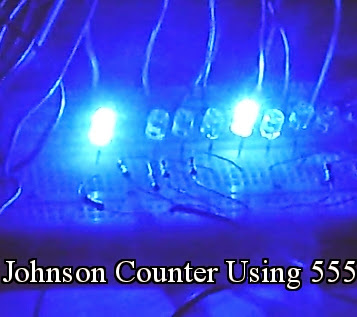
0 comments: