Sometimes we will want to reset our Arduino using program. Resetting arduino using code is simple. A function is used for resetting Arduino. Function is given below.
void(*resetFunc) (void) = 0;
To reset arduino, call the function using following code.
resetFunc();
Sample Program.
void setup(){
}
void(*resetFunc) (void) = 0;
void loop() {
resetFunc();
delay(1000);
}
Above program will reset arduino each and every second.
void(*resetFunc) (void) = 0;
To reset arduino, call the function using following code.
resetFunc();
Sample Program.
void setup(){
}
void(*resetFunc) (void) = 0;
void loop() {
resetFunc();
delay(1000);
}
Above program will reset arduino each and every second.




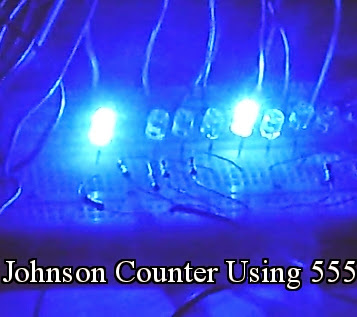
AFTER RESET CAN I PUT NEW CODE
ReplyDeletei usualy using this function in setup area for start reset
DeleteHi, my name is marlin. Good article, this is very interesting and can increase my knowledge. thank you for sharing. always success
ReplyDeleteArduino Tutorial For Begginers
Arduino Uno Project For Beginners
How To Reset Arduino Uno
unfortunately nothing happens .
ReplyDelete