To get complete AT Command tutorial, click on this link.
If we want to get the complete product identification information of our GSM Engine, there is an AT command for it. ATI is the AT command to get the product identification information. It has only execution command. GSM Modem I used is given in this page.
Complete the circuit as shown below.
To get a clear idea about the circuit, refer the following circuits also.
After completing the circuit, upload the following program to upload the execution command. While uploading the program, either power off the Modem or disconnect the pins connected to the RX and TX pins of Arduino. After uploading the program , reconnect the disconnected pins to the Arduino board.
Execution command - ATI
void setup()
{
Serial.begin(2400);
Serial.write("AT+CMGF=1\r"); //set GSM to text mode
delay(1500);
Serial.write("ATI\r"); //Display Product Identification
while(1)
{
if(Serial.available())
{
Serial.write(Serial.read());
}
}
}
void loop()
{
}
Output of the above program will be
If we want to get the complete product identification information of our GSM Engine, there is an AT command for it. ATI is the AT command to get the product identification information. It has only execution command. GSM Modem I used is given in this page.
Complete the circuit as shown below.
To get a clear idea about the circuit, refer the following circuits also.
After completing the circuit, upload the following program to upload the execution command. While uploading the program, either power off the Modem or disconnect the pins connected to the RX and TX pins of Arduino. After uploading the program , reconnect the disconnected pins to the Arduino board.
Execution command - ATI
void setup()
{
Serial.begin(2400);
Serial.write("AT+CMGF=1\r"); //set GSM to text mode
delay(1500);
Serial.write("ATI\r"); //Display Product Identification
while(1)
{
if(Serial.available())
{
Serial.write(Serial.read());
}
}
}
void loop()
{
}
Output of the above program will be
SIM900A R11.0 is the Product Identification Information.








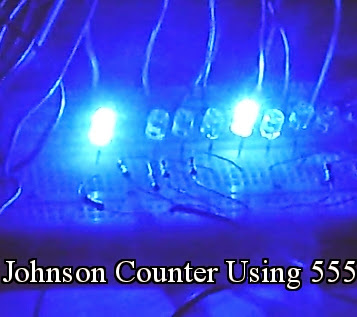
Can you please tell me what is the pin number of "v interface" in the sim900 module, or its pin name given in the datasheet. Thank you.
ReplyDeleteIf you have SIM900 GSM module, V Interface is marked in the module. View this image
Deletehttp://www.rhydolabz.com/index.php?main_page=product_info&cPath=184_185&products_id=1080
the modem i got is a different from what you have used here. if you could tell me the exact pin number of sim900 chip for V interface ill be able to find it in my modem. (like TXD is pin number 9 in the chip)
DeleteSorry. I don't know the exact number of pin. It's better to test different pins using the datasheet of chip.
DeleteGreat Post
ReplyDeleteCall us on +61480020996
Do you find it difficult or expensive to keep in contact with friends and family back home when you're away on extended trips or work trips? Have you ever returned home to find an unexpectedly high bill for Roaming IoT SIM Card? Has this hampered your ability to pay bills or run a business? The old ways have long since passed.
ReplyDelete