Click here to read all blogs of GIMP.
GIMP can be used to convert images to spinning globe as shown in the following image.
A dialogue box will appear where you can change the settings of the spinning globe such as number of frames, direction of turning, transparent background, index to n colors, work on copy etc. Then press OK.
It will take some time to map to sphere. After mapping, spinning globe will be created as shown in the following image.
After successfully creating the spinning globe, Export this image to PNG format. Read this blog on exporting an image to jpg or png format.
GIMP can be used to convert images to spinning globe as shown in the following image.
Conversion of an image to spinning globe is pretty simple in GIMP. GIMP gives a direct option to convert an image to spinning globe. Watch the following video to create spinning globe easily.
Do the following steps to convert an image to spinning globe.
Filter => Animation => Spinning Globe
It will take some time to map to sphere. After mapping, spinning globe will be created as shown in the following image.
After successfully creating the spinning globe, Export this image to PNG format. Read this blog on exporting an image to jpg or png format.








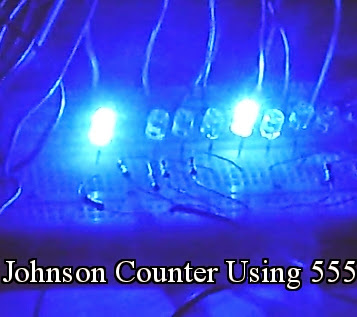
This is excellent information about Earth With Clouds Globe Ornament Online USA which is shared by you. This information is meaningful and magnificent for us to increase our knowledge about it. Keep sharing this kind of information. Thank you.
ReplyDelete