Click here to read all blogs of GIMP.
If you want to use images found on the internet directly in GIMP, we use Open Location menu. Otherwise, we have to save it to our computer first, Then only we can use it in GIMP. It's a time consuming process.To avoid this Open Location facility is using. Watch the following video to use Open Location Method easily.
Open File => Open Location
Now a dialogue box will appear where you can enter the URL of the image you want to import.
Then press Done. Now the image will be displayed in the GIMP window.
If you want to use images found on the internet directly in GIMP, we use Open Location menu. Otherwise, we have to save it to our computer first, Then only we can use it in GIMP. It's a time consuming process.To avoid this Open Location facility is using. Watch the following video to use Open Location Method easily.
Open File => Open Location
Now a dialogue box will appear where you can enter the URL of the image you want to import.
Then press Done. Now the image will be displayed in the GIMP window.







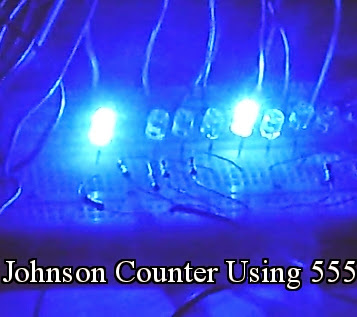
Pretty good post! I just stumbled upon your blog and wanted to say that I have really enjoyed reading your blog posts. Any way I'll be subscribing to your feed and I hope you post again soon.
ReplyDeleteHi to everybody, here everyone is sharing such knowledge, so it’s fastidious to see this site, and I used to visit this blog daily psd to wordpress
ReplyDeleteI worked in GIMP for several years. Maybe work is not a perfect word to describe it. Maybe it’s better to say that I did my projects there. Therefore, every time I guided something it was so complicated. God, why? I always thought that GIMP was light version of Adobe Photoshop, but after using it I understand that this is fake news! Now I’m using Photoshop most of the time it’s easier for me. However, many functions that I need, in GIMP was easier to handle. So, I can’t say what’s better. If we were talking about rating of Edusson it would be a lot easier to understand and evaluate.
ReplyDelete