We have already seen the Circuit to Turn On an LED During Night and Turn Off the same During Day Using LDR. Here we will design the circuit to sense the presence of light around LDR using Arduino Mega.
Connections are done as shown in the following circuit diagram. Collector pin of transistor is given to the digital pin 2 of arduino. 5V for the working of transistor is supplied from 5V pin of arduino. Ground for the circuit is given from the Gnd pin of Arduino. Pinout diagram of BC547 is given at the left side top in the following diagram.
Transistor - BC 547 is the transistor used here. It is an NPN transistor and is suitable for small operations.
5V - Normally supplied from Arduino.
R1 - This is a current limiting resistor. It helps to switch the transistor between ON and OFF states by controlling the current through R1 and hence through the base of transistor. If that resistor is not connected, there is a possibility that, base current will always remain high because, LDR alone cannot resist the current considerably to turn off the transistor.
R2 - It is a pull down resistor. It will ground the base, if there is no external signals to the base of transistor. When an external signal is connected, beginners confuse whether this signal get grounded through R2. But this signal will not get grounded because of high resistance of R2 ( 10K ).
R3 - If R3 is not connected, when transistor turns on, power supply get shorted through A,C,B,E and F due to the low resistance of transistor. This will increase current abruptly which will damage the transistor as well as power supply.
Observations
Arduino will read 0, when LDR is kept at LIGHT.
Arduino will read 1, when LDR is kept at DARK.
Tabular column.
Voltage across various components of the circuit, when LDR is kept at DARK and LIGHT conditions is given in the following table.
Explanation of the Circuit
"Transistor as a switch" principle is used here. When transistor act as a switch, a small base current is sufficient to drive a large current from collector to emitter ( through ACEF ). Then transistor is said to be in saturation. If the base current is less than a particular amount, transistor will be off and current will not flow from collector to emitter ( through ACEF ).
LDR is connected in the circuit in such a way that, it will control the current to the base of transistor. Arduino reads current flow from collector pin of transistor to digital pin of arduino. Since the collector pin is connected to the digital pin of arduino, it will read 1 if there is a current flow from collector pin to arduino pin and will read 0, if there is no current flow from collector pin to arduino pin, If the transistor get sufficient base current, transistor turn on and current at the collector pin will flow from collector to emitter and then to ground ( through CEF ). So no current will flow through arduino and it will read 0. If the transistor don't have sufficient base current, transistor get turn off. So current will flow to the digital pin of arduino. Then arduino will read 1.
LDR controlls the current through the base of transistor. Arduino will read 1 at night and will read 0 during the day time. During the day time, resistance of LDR will be less which will drive more current to base. This will turn on transistor and collector current will flow through the transistor to ground ( through CEF ). So current will not reach the digital pin of arduino and it will read 0 during light. During night, resistance of LDR will increase which will block current flow to the base of transistor. This will turn off the transistor and collector current will flow to the digital pin of arduino. So arduino will read 1 at dark.
Calculation of the Base current during DARK and LIGHT condition
LDR in DARK
Voltage across R1, Vag = 0.02V
Resistance of R1 = 1K = 1000 Ohm
Current through R1, Ir1 = 0.02 / 1000 =0.02mA
This current will be approximately equal to the base current, which is not sufficient to turn on the transistor. So arduino will read 1. Because collector current will flow to the digital pin of arduino, not through the transistor.
LDR in LIGHT
Voltage acroos R1, Vag = 0.18V
Resistance of R1 = 1K = 1000 Ohm
Current through R1, Ir1 = 0.18 / 1000 =0.18mA
This current will be approximately equal to the base current, which is sufficient to turn on the transistor. So LED will turn OFF. Because collector current will flow through the transistor ( CEF ), not through the LED.
Arduino Program to sense the presence of light.
// Collector pin is connected to the Digital pin 2 of Arduino
int collector_pin = 2;
// the setup routine runs once when you press reset:
void setup() {
// initialize serial communication at 9600 bits per second:
Serial.begin(9600);
// make the collector pin's pin an input:
pinMode(collector_pin, INPUT);
}
// the loop routine runs over and over again forever:
void loop() {
// read the input pin:
int light_intensity = digitalRead(collector_pin);
// print out the intensity of light, 1 for Dark and 0 for Light:
Serial.println(light_intensity);
delay(1);
}
After compiling, upload this program to your arduino board. If the uploading is successfull, open serial monitor. Change the baud rate to 9600. Serial monitor will display the "light_intensity". "light_intensity" will be 1 if the sensor is in darkness and will be 0 if the sensor is in light.






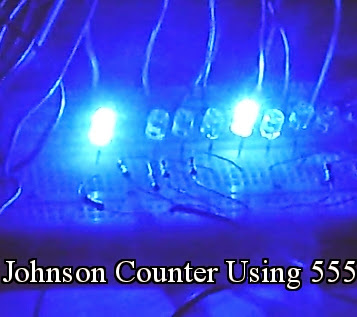
I came to this blog and it helped me to add few new points to my knowledge. we provide programmable led signs for sale at affordable prices. for more info visit our website.
ReplyDeleteMua vé máy bay tại Aivivu, tham khảo
ReplyDeletegiá vé máy bay đi Mỹ khứ hồi
chuyến bay từ mỹ về việt nam covid
vé máy bay từ nhật về việt nam 2021
giá vé máy bay từ đức về việt nam
thông tin chuyến bay từ canada về việt nam
Chuyến bay từ Hàn Quốc về Việt Nam
vé máy bay chuyên gia nước ngoài
Mua vé tại đại lý vé máy bay Aivivu, tham khảo
ReplyDeletevé máy bay đi Mỹ giá rẻ
các chuyến bay từ mỹ về việt nam hiện này
đăng ký vé máy bay từ nhật về việt nam
ve may bay tư duc ve viet nam
giá vé máy bay từ Vancouver về việt nam
vé máy bay incheon hà nội
ve may bay chuyen gia nuoc ngoai
A World eSIM card is a virtual SIM card that allows you to connect to a mobile network without the need for a physical SIM card. World eSIM cards are currently available in over 140 countries and offer a convenient way to stay connected while travelling. World eSIM card
ReplyDelete