Previous : Control 74595 Using Arduino
So far, we have read a lot about LED matrix and 74595 shift register IC. Click here to start reading about LED matrix from beginning.
In the past few blogs, we found the basics of working of 8*8 LED matrix and shift register IC 74595. In this blog, we will see the circuit to connect 8*8 LED matrix to arduino through shift registers using minimum number of digital pins of arduino. Essence of this circuit is, controlling 64 LEDs using only six digital output pins from arduino. Circuit is given at the bottom of this page. Before starting the circuit, you should be familiar about the pinout diagram of, 8*8 LED matrix and 74595 shift register IC.
Pinout diagram of 8*8 LED matrix
Pinout diagram of 8*8 LED matrix is given below. Refer this blog to get a simple circuit to demonstrate the working of 8*8 LED matrix. Small wedges on the middle of four edges of the 8*8 LED matrix is the indication of the pin from which pin numbering should be started.
Internal Circuit of 8*8 LED matrix
Internal circuit of 8*8 LED matrix is given below. Pin numbering of 8*8 LED matrix is a bit confusing. Read this blog to get a clear idea about the pin numbering of 8*8 LED matrix.
Pin out diagram of 74595
Pinout diagram of 74595 is given below. Two 74595 ICs are used in this circuit. Read this blog to get an idea about the working of 74595.
Next is the circuit diagram. Two 74595 ICs are used to control one LED matrix. One IC is for controlling the rows of LED matrix and the other IC is for controlling the columns of LED matrix. 5V for the working of IC is given from a 5V regulator. SHCP, STCP and DS pins of both 74595 are connected to separate digital output pins of arduino as shown in the circuit. VCC and MRbar of both ICs should be connected to 5V. Gnd and OEbar of both ICs should be connected to the Gnd of voltage source. 100 Ohm current limiting resistors should be connected to the cathode pins of 8*8 LED matrix. If current limiting resistor is connected to the anode pins of 8*8 LED matrix, brightness of LEDs will decrease, when more LEDs will turn on. Gnd pin of arduino should be connected to the gnd pin of voltage source for voltage leveling.
Connection between arduino mega and 1st 74595 can be summarized as follows.
1. Digital pin 11 of arduino is connected to the DS pin (14th pin) of 1st 74595.
2. Digital pin 12 of arduino is connected to the STCP pin (12th pin) of 1st 74595.
3. Digital pin 13 of arduino is connected to the SHCP pin (11th pin) of 1st 74595.
Connection between arduino mega and 2nd 74595 can be summarized as follows.
1. Digital pin 5 of arduino is connected to the DS pin (14th pin) of 2nd 74595.
2. Digital pin 6 of arduino is connected to the STCP pin (12th pin) of 2nd 74595.
3. Digital pin 7 of arduino is connected to the SHCP pin (11th pin) of 2nd 74595.
Connection between 1st 74595 and 8*8 LED matrix can be summarized as follows.
1. Q0 pin (15th pin) of 1st 74595 is connected to the 16th pin 8*8 LED matrix.
2. Q1 pin (1st pin) of 1st 74595 is connected to the 15th pin 8*8 LED matrix.
3. Q2 pin (2nd pin) of 1st 74595 is connected to the 11th pin 8*8 LED matrix.
4. Q3 pin (3rd pin) of 1st 74595 is connected to the 3rd pin 8*8 LED matrix.
5. Q4 pin (4th pin) of 1st 74595 is connected to the 10th pin 8*8 LED matrix.
6. Q5 pin (5th pin) of 1st 74595 is connected to the 5th pin 8*8 LED matrix.
7. Q6 pin (6th pin) of 1st 74595 is connected to the 6th pin 8*8 LED matrix.
8. Q7 pin (7th pin) of 1st 74595 is connected to the 13th pin 8*8 LED matrix.
In the past few blogs, we found the basics of working of 8*8 LED matrix and shift register IC 74595. In this blog, we will see the circuit to connect 8*8 LED matrix to arduino through shift registers using minimum number of digital pins of arduino. Essence of this circuit is, controlling 64 LEDs using only six digital output pins from arduino. Circuit is given at the bottom of this page. Before starting the circuit, you should be familiar about the pinout diagram of, 8*8 LED matrix and 74595 shift register IC.
Pinout diagram of 8*8 LED matrix
Pinout diagram of 8*8 LED matrix is given below. Refer this blog to get a simple circuit to demonstrate the working of 8*8 LED matrix. Small wedges on the middle of four edges of the 8*8 LED matrix is the indication of the pin from which pin numbering should be started.
Internal Circuit of 8*8 LED matrix
Internal circuit of 8*8 LED matrix is given below. Pin numbering of 8*8 LED matrix is a bit confusing. Read this blog to get a clear idea about the pin numbering of 8*8 LED matrix.
Pin out diagram of 74595
Pinout diagram of 74595 is given below. Two 74595 ICs are used in this circuit. Read this blog to get an idea about the working of 74595.
Next is the circuit diagram. Two 74595 ICs are used to control one LED matrix. One IC is for controlling the rows of LED matrix and the other IC is for controlling the columns of LED matrix. 5V for the working of IC is given from a 5V regulator. SHCP, STCP and DS pins of both 74595 are connected to separate digital output pins of arduino as shown in the circuit. VCC and MRbar of both ICs should be connected to 5V. Gnd and OEbar of both ICs should be connected to the Gnd of voltage source. 100 Ohm current limiting resistors should be connected to the cathode pins of 8*8 LED matrix. If current limiting resistor is connected to the anode pins of 8*8 LED matrix, brightness of LEDs will decrease, when more LEDs will turn on. Gnd pin of arduino should be connected to the gnd pin of voltage source for voltage leveling.
1. Digital pin 11 of arduino is connected to the DS pin (14th pin) of 1st 74595.
2. Digital pin 12 of arduino is connected to the STCP pin (12th pin) of 1st 74595.
3. Digital pin 13 of arduino is connected to the SHCP pin (11th pin) of 1st 74595.
Connection between arduino mega and 2nd 74595 can be summarized as follows.
1. Digital pin 5 of arduino is connected to the DS pin (14th pin) of 2nd 74595.
2. Digital pin 6 of arduino is connected to the STCP pin (12th pin) of 2nd 74595.
3. Digital pin 7 of arduino is connected to the SHCP pin (11th pin) of 2nd 74595.
Connection between 1st 74595 and 8*8 LED matrix can be summarized as follows.
1. Q0 pin (15th pin) of 1st 74595 is connected to the 16th pin 8*8 LED matrix.
2. Q1 pin (1st pin) of 1st 74595 is connected to the 15th pin 8*8 LED matrix.
3. Q2 pin (2nd pin) of 1st 74595 is connected to the 11th pin 8*8 LED matrix.
4. Q3 pin (3rd pin) of 1st 74595 is connected to the 3rd pin 8*8 LED matrix.
5. Q4 pin (4th pin) of 1st 74595 is connected to the 10th pin 8*8 LED matrix.
6. Q5 pin (5th pin) of 1st 74595 is connected to the 5th pin 8*8 LED matrix.
7. Q6 pin (6th pin) of 1st 74595 is connected to the 6th pin 8*8 LED matrix.
8. Q7 pin (7th pin) of 1st 74595 is connected to the 13th pin 8*8 LED matrix.
Connection between 2nd 74595 and 8*8 LED matrix can be summarized as follows.
1. Q0 pin (15th pin) of 2nd 74595 is connected to the 4th pin 8*8 LED matrix.
2. Q1 pin (1st pin) of 2nd 74595 is connected to the 7th pin 8*8 LED matrix.
3. Q2 pin (2nd pin) of 2nd 74595 is connected to the 2nd pin 8*8 LED matrix.
4. Q3 pin (3rd pin) of 2nd 74595 is connected to the 8th pin 8*8 LED matrix.
5. Q4 pin (4th pin) of 2nd 74595 is connected to the 12th pin 8*8 LED matrix.
6. Q5 pin (5th pin) of 2nd 74595 is connected to the 1st pin 8*8 LED matrix.
7. Q6 pin (6th pin) of 2nd 74595 is connected to the 14th pin 8*8 LED matrix.
8. Q7 pin (7th pin) of 2nd 74595 is connected to the 9th pin 8*8 LED matrix.
1. Q0 pin (15th pin) of 2nd 74595 is connected to the 4th pin 8*8 LED matrix.
2. Q1 pin (1st pin) of 2nd 74595 is connected to the 7th pin 8*8 LED matrix.
3. Q2 pin (2nd pin) of 2nd 74595 is connected to the 2nd pin 8*8 LED matrix.
4. Q3 pin (3rd pin) of 2nd 74595 is connected to the 8th pin 8*8 LED matrix.
5. Q4 pin (4th pin) of 2nd 74595 is connected to the 12th pin 8*8 LED matrix.
6. Q5 pin (5th pin) of 2nd 74595 is connected to the 1st pin 8*8 LED matrix.
7. Q6 pin (6th pin) of 2nd 74595 is connected to the 14th pin 8*8 LED matrix.
8. Q7 pin (7th pin) of 2nd 74595 is connected to the 9th pin 8*8 LED matrix.
| Next: Arduino program to turn on all LEDS of LED matrix |








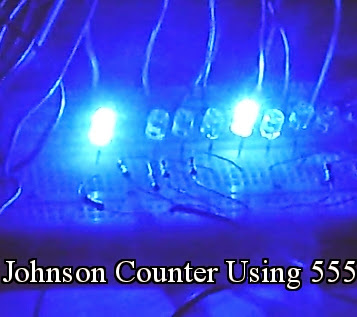
Is it possible to use similar circuit to drive an 8x8 stepper-motors matrix?
ReplyDeleteof course but must be controlled by only, cannot apply directo to motors, it can burn the arduino board
DeleteIs it possible to use similar circuit to drive an 8x8 stepper-motors matrix?
ReplyDeleteExcellent guide, sincere congratulations
ReplyDeleteGreat Information. A debt of gratitude is in order for sharing valuable data.
ReplyDeleteled screen rental
Nice information. You will get something to learn new. Visit Led Video Screen For Sale to browse outdoor and indoor LED video wall prices.
ReplyDeleteMore appreciating blog and this is Great post for me. It looks extremely good and Maintain a good job. get one of the best Display and Monitor Rentals New Orleans then visit on our website.
ReplyDeleteI read your blog and i found it very interesting and useful blog for me. thanks for sharing good information. get one of the best Display and Monitor Rentals New Orleans then visit our website.
ReplyDeleteMua vé máy bay tại đại lý Aivivu, tham khảo
ReplyDeleteve may bay di my gia re
thông tin chuyến bay từ mỹ về việt nam
ve may bay tư duc ve viet nam
chuyến bay nhân đạo từ nga về việt nam
อย่างไรก็ตามในการเล่นเกมส์คาสิโนออนไลน์หรือการเดิมพันออนไลน์ชนิดต่างๆคุณจะต้องให้ความสำคัญในเรื่องของการเลือกเว็บคาสิโนออนไลน์เลือกเว็บเดิมพันออนไลน์ที่คุณจะใช้บริการให้ดีคุณจำเป็ สล็อต นที่จะต้องศึกษาและหาข้อมูลเกี่ยวกับเว็บก่อนที่คุณจะตัดสินใจใช้บริการเพื่อความปลอดภัยในการใช้บริการของคุณและเพื่อประโยชน์ในการใช้บริการเว็บที่คุณจะต้องใช้บริการไปอีกนานถ้าคุณใช้บริการเว็บที่ให้บริการที่ดีคุณก็จะมีความสะดวกสบายในการใช้บริการเว็บคาสิโนออนไลน์หรือเว็บเดิมพันออนไลน์ต่างๆ
ReplyDeleteA great information from your page. I had once done a similar project with a PIC microcontroller but never with arduino.
ReplyDeleteSir, please how do I modify the code to shift strings, like shifting strings from a serial monitor.
thanks in advance.
Thanks for sharing the best information and suggestions, it is very nice and very useful to us. I appreciate the work that you have shared in this post. Keep sharing these types of articles here.
ReplyDeleteHow To Unlock Android Phone Password Without Factory Reset
In some circumstances security chauffeur
ReplyDeleteit may be appropriate to use decoy vehicles, which add an additional layer of security, particularly if there are concerns that information has been leaked or the operation has been compromised.
This is really good and useful information. thanks for posting. Foreign visitors can apply for a Turkish Visit Visa online. 100 Eligible Countries can apply for Turkey Visa.
ReplyDelete
ReplyDeleteI am feeling very excited after reading your post . Thank You . Saudi Arabia e visa is very popular nowadays and the government of Saudi is supporting the e visa system . Really it make Saudi visa system very easy and supportive. And it also helps to promote Saudi tourism.
Very awesome!!! When I looked for it, I found this website at the top of all the blogs in the search engine. Indian visa for US citizen are available online. US citizens can apply for an Indian visa within 5 to 10 minutes. Firstly you can read all the document requirements for Indian visa for US citizens via our website then you can apply for your Indian visa.
ReplyDeleteWith the button given in Arduino board
ReplyDeleteI am attracted by the presentation of this article. It is a genuinely a gainful article for us. Keep posting, Thank you.gifts for 7 year old boys
ReplyDeleteAnkara
ReplyDeleteBolu
Sakarya
Mersin
Malatya
F8NJ
van
ReplyDeleteerzincan
sivas
ağrı
manisa
JJH
düzce
ReplyDeletesakarya
tunceli
van
bayburt
XY20
maraş evden eve nakliyat
ReplyDeletemaraş evden eve nakliyat
izmir evden eve nakliyat
konya evden eve nakliyat
erzurum evden eve nakliyat
İNZ
https://istanbulolala.biz/
ReplyDeleteWXA2M
yalova evden eve nakliyat
ReplyDeletetunceli evden eve nakliyat
giresun evden eve nakliyat
ağrı evden eve nakliyat
van evden eve nakliyat
1PVLAW
ığdır evden eve nakliyat
ReplyDeletebitlis evden eve nakliyat
batman evden eve nakliyat
rize evden eve nakliyat
niğde evden eve nakliyat
4AGBLA
D1088
ReplyDeleteKarapürçek Boya Ustası
Nevşehir Şehir İçi Nakliyat
Sivas Parça Eşya Taşıma
Eryaman Alkollü Mekanlar
Afyon Parça Eşya Taşıma
Mamak Boya Ustası
Ünye Çatı Ustası
Mardin Parça Eşya Taşıma
Bayburt Şehirler Arası Nakliyat
89BA2
ReplyDeleteUşak Şehirler Arası Nakliyat
Cointiger Güvenilir mi
Çankırı Lojistik
Kars Evden Eve Nakliyat
Batman Lojistik
Çerkezköy Çelik Kapı
Mardin Şehirler Arası Nakliyat
Bitget Güvenilir mi
Kütahya Şehirler Arası Nakliyat
D148D
ReplyDeleteBingöl Şehirler Arası Nakliyat
Kaspa Coin Hangi Borsada
Afyon Lojistik
Bitlis Lojistik
Tekirdağ Parça Eşya Taşıma
Giresun Lojistik
Ağrı Lojistik
Kütahya Lojistik
Niğde Evden Eve Nakliyat
00FFC
ReplyDeleteparabolan for sale
fat burner for sale
buy masteron
order masteron
order deca durabolin
sarms for sale
clenbuterol
turinabol
primobolan for sale
8526D
ReplyDeleteArdahan Lojistik
Afyon Evden Eve Nakliyat
Düzce Parça Eşya Taşıma
Mamak Fayans Ustası
Samsun Parça Eşya Taşıma
Giresun Lojistik
Ardahan Parça Eşya Taşıma
Sinop Şehir İçi Nakliyat
Tekirdağ Şehirler Arası Nakliyat
48F87
ReplyDeleteKastamonu Evden Eve Nakliyat
Van Evden Eve Nakliyat
Ordu Evden Eve Nakliyat
Çankaya Boya Ustası
Ünye Koltuk Kaplama
Binance Referans Kodu
Gölbaşı Boya Ustası
Çerkezköy Fayans Ustası
Edirne Evden Eve Nakliyat
0C06E
ReplyDeleteBitcoin Nedir
Bitcoin Nasıl Kazılır
Kripto Para Kazma Siteleri
Bitcoin Nasıl Üretilir
Coin Kazma Siteleri
Binance Hangi Ülkenin
Binance Ne Zaman Kuruldu
Bitcoin Nasıl Çıkarılır
Ön Satış Coin Nasıl Alınır
0BA0D
ReplyDeleteBinance Kaldıraçlı İşlem Nasıl Yapılır
Bitcoin Çıkarma
Binance Madenciliği Nedir
Coin Çıkarma
Bitcoin Oynama
Kripto Para Çıkarma Siteleri
resimli magnet
Kripto Para Kazma Siteleri
Binance Nasıl Üye Olunur
53709
ReplyDeleteSoundcloud Dinlenme Hilesi
Hexa Coin Hangi Borsada
Soundcloud Beğeni Hilesi
Yeni Çıkan Coin Nasıl Alınır
Coin Kazanma
Loop Network Coin Hangi Borsada
Tiktok Beğeni Hilesi
Dlive Takipçi Satın Al
Telegram Görüntüleme Satın Al
A500D
ReplyDeleteJuly 2024 Calendar
referans kimligi nedir
okex
October 2024 Calendar
bingx
sohbet canlı
rastgele canlı sohbet
okex
bkex