<<<< Previous : Climbing Pattern in a 3*3*3 LED Cube using 555
So far we have seen a lot of circuits to control seven segment displays. We have also designed a circuit to control a common cathode seven segment display using 4511 driver IC. There, we need four press button switches to control four inputs (D0, D1, D2, D3) of 4511. Here, we are introducing a new technique to reduce the number of press button switches. By putting an IC named 7490 in front of 4511, we can reduce the number of press button switches from 4 to 1. Circuit is done as shown in the following diagram. A common cathode seven segment display is using for our purpose.
Pin out diagram of 7490
7490 is clearly explained in it's datasheet. It is better to learn the datasheet before using 7490. It is a monolithic counter and contains four master-slave flip-flops and additional gating to provide a divide-by-two counter for which the count cycle length is divide-by-five. Pin out diagram of 7490 is given below.
From the datasheet, it is clear that, counting will take place, if any of the following conditions is satisfied (Refer Reset / Count Function table in Page 3 of datasheet).
R0(2) and R9(2) are LOW.
R0(1) and R9(1) are LOW.
Pin out diagram of 4511
Datasheet of 4511 is given here. Datasheet must be read before using 4511. 4511 is a BCD to 7-segment latch / decoder / driver with four address inputs (D0-D3), an active low blanking input (BL), a lamp test (LT) and a latch enable (LE).
From the function table of 4511 given in page 2 of datasheet, it is clear that, when a BCD input is given to 4511 through D0, D1, D2 and D3, we will get a corresponding number displayed in seven segment display. BCD input for 4511 is given from the output pins of 7490 (Qa, Qb, Qc and Qd). LT and BL pins of 4511 should be at HIGH voltage. Similarly LE pin should be at LOW voltage.
Pin out diagram of Common Cathode Seven Segment Display
Pin out diagram of common cathode seven segment display is given below. There will be only one cathode pin for all the eight anode pins. Segments of the seven segment display is connected to the output pins (Qa - Qg) of 4511. A resistor of 1 K should be connected to the anode pins to protect the segments from high currents.
Vcc is given from a regulated 5V source. Vcc is given to 7490 as well as 4511. Gnd pin of 7490, 4511 and Common cathode seven segment display is connected to the Gnd pin of voltage source.
Working of Circuit
When the press button switch is pressed, 7490 will increment the counter and BCD corresponding to the present count will be there at the output pins (Qa, Qb, Qc and Qd) of 7490. This BCD output is given as input to the 4511 IC. Number corresponding to the BCD given as input to the 4511 will be displayed at the seven segment display. In the next press of press button switch, count will increment again and the number displayed at the seven segment display get incremented. After 9, count will restart from 0 again.
So far we have seen a lot of circuits to control seven segment displays. We have also designed a circuit to control a common cathode seven segment display using 4511 driver IC. There, we need four press button switches to control four inputs (D0, D1, D2, D3) of 4511. Here, we are introducing a new technique to reduce the number of press button switches. By putting an IC named 7490 in front of 4511, we can reduce the number of press button switches from 4 to 1. Circuit is done as shown in the following diagram. A common cathode seven segment display is using for our purpose.
Pin out diagram of 7490
7490 is clearly explained in it's datasheet. It is better to learn the datasheet before using 7490. It is a monolithic counter and contains four master-slave flip-flops and additional gating to provide a divide-by-two counter for which the count cycle length is divide-by-five. Pin out diagram of 7490 is given below.
From the datasheet, it is clear that, counting will take place, if any of the following conditions is satisfied (Refer Reset / Count Function table in Page 3 of datasheet).
R0(2) and R9(2) are LOW.
R0(1) and R9(1) are LOW.
R0(1) and R9(2) are LOW.
R0(2) and R9(1) are LOW.
In our circuit, we are grounding R0(2) (pin 3) and R9(1) (pin 6) of 7490 (condition 4). We can design two types of counters using 7490. They are BCD counter and Bi-quinary counter (Refer Function Tables of 7490 given in page 3 of datasheet). Here, we are designing the circuit for BCD counter. 7490 will work in BCD Count mode if, output Qa (Pin 12) of 7490 is connected to the input B (pin 1) of 7490. Clock input is given to the input A (pin 14) of 7490. In our circuit, clock input is given using a press button switch. If all these conditions are met, we will get a BCD counter at the output pins (Qa, Qb, Qc and Qd). Counter will count from 0-9 in each negative transition of clock input.
Datasheet of 4511 is given here. Datasheet must be read before using 4511. 4511 is a BCD to 7-segment latch / decoder / driver with four address inputs (D0-D3), an active low blanking input (BL), a lamp test (LT) and a latch enable (LE).
From the function table of 4511 given in page 2 of datasheet, it is clear that, when a BCD input is given to 4511 through D0, D1, D2 and D3, we will get a corresponding number displayed in seven segment display. BCD input for 4511 is given from the output pins of 7490 (Qa, Qb, Qc and Qd). LT and BL pins of 4511 should be at HIGH voltage. Similarly LE pin should be at LOW voltage.
Pin out diagram of Common Cathode Seven Segment Display
Pin out diagram of common cathode seven segment display is given below. There will be only one cathode pin for all the eight anode pins. Segments of the seven segment display is connected to the output pins (Qa - Qg) of 4511. A resistor of 1 K should be connected to the anode pins to protect the segments from high currents.
Vcc is given from a regulated 5V source. Vcc is given to 7490 as well as 4511. Gnd pin of 7490, 4511 and Common cathode seven segment display is connected to the Gnd pin of voltage source.
Working of Circuit
When the press button switch is pressed, 7490 will increment the counter and BCD corresponding to the present count will be there at the output pins (Qa, Qb, Qc and Qd) of 7490. This BCD output is given as input to the 4511 IC. Number corresponding to the BCD given as input to the 4511 will be displayed at the seven segment display. In the next press of press button switch, count will increment again and the number displayed at the seven segment display get incremented. After 9, count will restart from 0 again.
| Next : Watch the Video Demonstration >>>> |



.png)




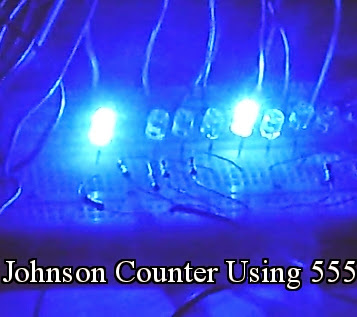
the switch did not work with me can you help me
ReplyDeleteSwitch will need debouncing.
Deletehttps://electrosome.com/switch-debouncing/
I've the problem that I couldn't find these parts... where can I order these???
ReplyDeleteLED pins connection nos not shown.
ReplyDelete