Thursday 29 January 2015
IMPORTANT NOTICE
All the circuits, published in this blog is only after testing and getting proper results in my private lab. When you try these circuits, you should check the supply voltage, polarity of components, presence of childrens nearby and shorts in the circuits. This website will not be responsible for any harm happened to you or your components caused by your carelessness.
- Method to Control 8*8 LED Matrix using Shift Register IC 74595 and Arduino Mega
- Difference Between ULN2803 and ULN2003 Darlington Array ICs
- AT+CSQ - AT Command to Get the Signal Quality Report in GSM Engine
- Adjustable Output Voltage Regulator using 7805
- -5V-0-5V Voltage Regulator Using 7805 and 7905
- Control 7404, NOT Gate IC, using Switch
- Circuit to Control 16*8 LED Matrix Using Arduino Mega and 74595 (Part 1 of 13)
- How to Interface Graphic LCD to Arduino Uno and ATmega328 ?
- Controlling 74LS138, 3 - Line to 8 - Line Decoder / Demultiplexer, using Arduino
- Tutorial of 7473, Master - Slave J-K Flip - Flops with Complementary Outputs
Popular Posts
Proudly Powered by Blogger.





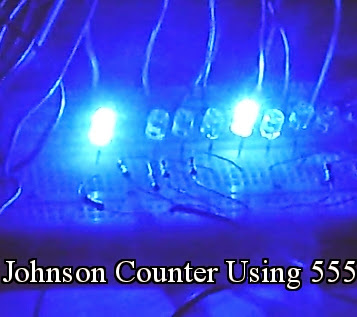
0 comments: