When I created my blog http://myfunnyelectronics.blogspot.com/, I found that, my site is automatically redirecting to http://myfunnyelectronics.blogspot.in/, since I had created my blog from India. When I searched for a solution to redirect my blog to http://myfunnyelectronics.blogspot.com/, I found that a simple JavaScript code is enough to redirect my site from http://myfunnyelectronics.blogspot.in/ to http://myfunnyelectronics.blogspot.com/. Following method illustrates the same solution.
Go to Blogger Dashboard. Click on Template.
Search for </head> tag ( CTRL + F ). Now paste the following JavaScript code just above the </head> tag as shown in the following image.
<script type="text/javascript">
var blog = document.location.hostname;
var slug = document.location.pathname;
var ctld = blog.substr(blog.lastIndexOf("."));
if (ctld != ".com")
{
var ncr = "http://" + blog.substr(0, blog.indexOf("."));
ncr += ".blogspot.com/ncr" + slug;
window.location.replace(ncr);
}
</script>
Save your template. Now your blogspot web address will be redirected to blogspot.com.







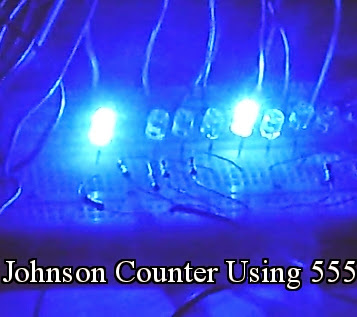
0 comments: