A beautiful discussion on the topic " X-CTU on Ubuntu " is there in http://j.blog.stutzman.net/2012/12/x-ctu-on-ubuntu.html . Sometimes after the test/query operation, an alert box displaying "Unable to Open Com Port" will be displayed . This is due to the file permission problems. You don't have permission to communicate with the com port. To solve this problem change the permission of the files com5 , com6 , COM5 and COM6.
Open Terminal. Now run the following commands in terminal.
sudo chmod 777 ~paulsin/.wine/dosdevices/com5
sudo chmod 777 ~paulsin/.wine/dosdevices/com6
sudo chmod 777 ~paulsin/.wine/dosdevices/COM5
sudo chmod 777 ~paulsin/.wine/dosdevices/COM6
Important : paulsin should be replaced by your username.
Open Terminal. Now run the following commands in terminal.
sudo chmod 777 ~paulsin/.wine/dosdevices/com5
sudo chmod 777 ~paulsin/.wine/dosdevices/com6
sudo chmod 777 ~paulsin/.wine/dosdevices/COM5
sudo chmod 777 ~paulsin/.wine/dosdevices/COM6
Important : paulsin should be replaced by your username.
Now Run the Test / Query Operation. Now a window as shown in image shown below will appear.






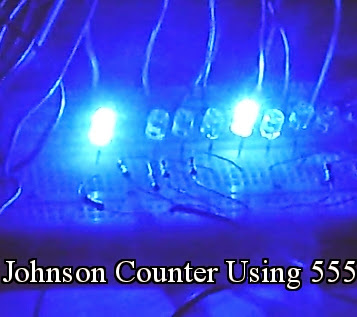
0 comments: