Click here to read all blogs of GIMP.
Putting clouds over images is an interesting task in GIMP. GIMP can be used to put four types of clouds. They are Difference Clouds, Fog, Plasma and Solid Noise. Watch the following Video to create Fog Cloud over the image.
Putting clouds over images is an interesting task in GIMP. GIMP can be used to put four types of clouds. They are Difference Clouds, Fog, Plasma and Solid Noise. Watch the following Video to create Fog Cloud over the image.
Clouds can be added to images using following method.
Filter => Render => Clouds => Select required cloud.
Clouds will look like as shown in the following images.
Difference Clouds
Fog
Plasma
Solid Noise









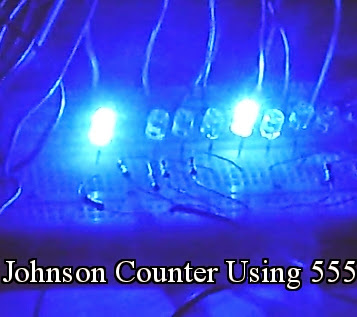
0 comments: